- AG EMPLOYERS MAY BE PROSECUTED UNDER RACKETEERING LAW FOR HIRING ILLEGAL IMMIGRANTS
Poultry giant Tyson Foods Inc. was sued recently under Federal Racketeering laws (RICO). Tyson is the latest and largest target in an attempt to punish employers of illegal immigrant workers. The prospect of treble damages to employers could force employers to think hard before hiring undocumented workers. Corporate and immigration law experts say the approach has the potential to become a private "enforcement tool" through Racketeering Influenced and Corrupt Organizations statutes. This could have a big effect in California, where roughly half of the estimated 7 million to 12 million illegal immigrants in the U.S. are employed. The aforementioned lawsuit arose on behalf of four U.S. citizen employees who contended that Tyson sought out illegal immigrants because they accepted below-market wages and deplorable working conditions.
- KLAMATH WATER REPORT FINDINGS FINAL
Klamath Basin farmers and ranchers can claim a small victory after a series of committee meetings recently. After much debate, the agency which approved the Klamath Reclamation Project irrigation shutoff last year concluded that it would make some changes to their reports but the essence of the report would remain the same. Farm families and communities dependent on the Klamath Project are unsure what their water supply will be in 2002 and have been left in the dark about long-term planning. Banks are also not lending money to farmers due to the consequences of last year's decision. Another meeting to discuss the resources that will be available to those affected is scheduled to be held sometime in May.
- WATER QUALITY LAWSUIT WOULD AFFECT FARMERS
A 20-year-old waiver that exempts California farmers from water runoff monitoring requirements is now being challenged. As it stands now, state law requires that irrigation and stormwater runoff not harm aquatic life in the rivers and create significant water pollution. Several public interest groups are contending that there is now more than adequate evidence that pesticides used by farmers are affecting water quality in the state. The State Water Resources Control Board has already initiated development of new statewide regulations designed to control the release of pesticides from California's nine million acres of irrigated cropland in the San Joaquin and Sacramento river systems.
A Capitol Hill budget mistake could cost California farmers, and this has got Central Valley lawmakers upset. As negotiators failed again to make progress with a new farm bill, they're confronting a $6.1 billion miscount by the Congressional Budget office. In protecting traditional crop subsidies, some Midwestern senators now want to offset the error by cutting other programs useful to California. One such program would permit the Agriculture Department to purchase some water rights from farmers. The big problem, in part, results from an omnibus Senate bill. The provisions that were included were so numerous that the legislation exceeded permitted spending levels by the $6.1 billion mark, something that the Congressional Budget Office at first didn't catch.
- WATER ALLOCATIONS NOT ENOUGH FOR WESTERN FARMERS
Water supplies for California growers have improved, but demand for agricultural water still exceeds reservoir allocations. The Federal Bureau of Reclamation announced it would increase water allocations for farmers who receive water from the Central Valley Project, the vast irrigation system in the heart of California. Growers remain troubled about how water is divided between agriculture, residential development and environmental concerns. What is being found is that farmers aren't being given their contracted allotments due to environmental restrictions. This is what people in the industry call a "regulatory drought". In a recent member survey, UAL found that water shortages is one of the top three concerns of agribusiness firms.
- CALIFORNIA COURT EASES METHYL BROMIDE REGULATION
A Superior Court judge has halted strict state-imposed methyl bromide regulations that hampered planting close to residential areas. The regulations had set minimum buffer zones around fumigated fields. The state ruling does not affect federal regulations that require a phase-out of methyl bromide by the year 2005. Farmers have been burdened with costly and unnecessary restrictions for quite some time and by contrast have had a long history of safe methyl bromide use. Some of the regulations that have hampered farmers has been placing special protective measures for applications near schools, restricting work hours for field employees around methyl bromide and special notification to persons living near fumigation sites.
- ATTORNEY GENERAL CONSIDERING LETTING LOCAL POLICE JAIL ILLEGAL IMMIGRANTS
U.S. Attorney General John Ashcroft is considering changing a Justice Department policy so that state and local law officers could arrest people solely for violating immigration laws. In 1996, the department ruled that local officers couldn't arrest people just for immigration laws. Now, the consideration is that with more than 7 million illegal aliens in the United States and only 2,000 INS agents to handle the interior enforcement, the Justice Department has to explore other avenues to enforce immigration laws. In addition, given the events of September 11, the focus is that local authorities need to be partners with federal officials in rooting out terrorists. Immigrant advocates immediately questioned the idea of local officers making arrests, saying it would drive a wedge between police and their communities.
8AGRICULTURAL RESOURCES
4BACK: #1
- AgriBiz Daily News
Links to specific agricultural news sources plus general news sources for quick review of today's events around the world.
- Agri Business Online
A free market intelligence and technical information service for agribusiness professionals. AgribusinessOnline is brought to you as a free service by Fintrac Inc. as part of its mandate to disseminate market intelligence and new technologies to farmers and other agribusinesses worldwide. It was created through the merger of Fintrac's Global Agribusiness Information Network and MarketAg.


This page was last updated: February 1, 2010
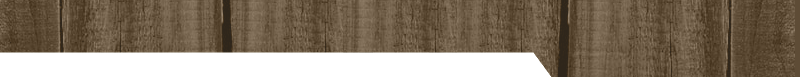
P. O. Box 1982
Clarkston, WA 99403
Telephone: 509-758-5445
FAX: 509-758-5701
E-Mail: Sales@LarsonCenturyRanch.com

Web Design: Design Carte
- ONLINE SHOP AROUND
Though they can't advertise the big label goods they sell, some of the favorite discount emporiums offer high quality merchandise at serious bargain rates. Try these sites:
- Burlington Coat Factory: www.coat.com
- Nordstrom Rack: www.nordstromrack.com
- Loehmann's: www.loehmanns.com
- Marshalls: www.marchallsonline.com
- T. J. Maxx: www.tjmaxx.com
TECHY BITS & BYTES
- Online MAPS
Click Here (Example-Clarkston, WA)
It wasn't until I began planning a drive to the folks (WA), and on to the Larson Ranch that I really became interested in what kind of resources were available. I knew what I wanted to do... along the way see old friends, clients etc. instead of just driving straight through. Now I know many of our site visitors drive thousands of miles every year so this kind of driving may be old hat to you. Not so me... I've been jumping on and off airplanes for thirty years whenever I packed a bag. You may find these maps useful though at some time, so here's how to use this resource.
STEPS:
1. In your browser (i.e. Explorer) type / or click here: www.yahoo.com
2. Type "MAPS" in the "SEARCH" box (Top of page), Click (SEARCH) Button
3. Select: "Get MAPS & DIRECTIONS" (Left Side)
4. Type: Current Address / Location i.e. Barbaree Way, Tiburon, CA 94920
5. Under: "Driving Directions", Click "From This Location" (Right Side, Towards Top)
6. (#1) Address Location.
This should be already filled out from Step #4 above.
7. (#2) Destination Address
Type in your destination address in (#2) i.e. Clarkston, WA
<<Side Bar>> "comma's" not required, or caps etc.
8. I did mine from here and you'll see the results in the example above:
- Miles: 979.5, Driving Time: 19 Hours & 52 Minutes
- You'll also see 2/maps (Long Range), and (Zoomed in Version), plus the "Text" instructions below the maps.
9. Click: "Destination" under Map (#2), and you can get multiple zoom-in / out versions. Locate the desired map(s) version of travel planned route and print them out to take with you. Happy Traveling!!
- Glossary of Terms for "NETIZENS"
If you're new to the internet here's a resource to assist with the new "jargon" you're going to run into. I put this together initially a couple of years ago for a magazine, since then it's grown with the technical advancements that came along creating even more new terms. For instance... an online running dialog / journal like this one is called a "BLOG". Sent out as an e-mail it becomes an E-Zine (A spin on "electronic-magazine"). Depending on your experience level, the terms listed in the below web pages cover a broad range... some may have no interest to you at all and others will answer possible questions you've had. See: www.webpilotexplorer.com/gloassary.html
- PASSPORT RENEWAL
Has your passport expired? Renewal forms are now online for download. Be sure to read the instructions page closely. If your passport has been lost or stolen you will need to down load form(s): DS-64, and DS-11.
Click Here: http://travel.state.gov/get_forms.html
The Best Windows Tips Ever
PC World offers the best Windows tips available in one location! Unleash the hidden powers of Windows with the top 50 Windows tips, super Windows secrets AND the best Windows secrets ever.
Example 1:
Close an active Internet Explorer, Explorer, or folder window, or Excel or Word document: Ctrl-W
Example 2:
Select (highlight) the Address bar entry in Windows Explorer: Alt-D
Example 3:
Close Multiple Folders Quickly
All Versions ~ When you drill down through several nested folders, you open a window for each. You can close all or most of them with a single click by holding down the Shift key as you click the Close box in the upper-right corner of the folder window. Doing so closes the current folder and any open folders above it in the folder hierarchy.
- Scarborough Research
Mobile phone ownership increases in US Ownership of mobile phones in the US has grown by 29 percent in the last two years, according to a new study by Scarborough Research.
According to the study, almost two-thirds of American adults, or 62 percent of the population, now own a mobile phone. This compares to 48 percent of the population in 1999.
Houston boasts the highest ownership of cell phones in the US, with 74 percent of adults owning a mobile. Atlanta has the second highest concentration of cell phone ownership with 73 percent. Honolulu has 70 percent ownership, while Miami and Dallas have 69 percent espectively.
The study also reveals that more women own mobile phones than men. Around 52 percent of females own a phone, compared to 48 percent of men.
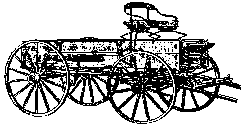
Copyright © 2000 Larson Century Ranch, Inc. ~ All Rights Reserved
COMPUTER MAINTENANCE
CLEARING YOUR "CACHE"
Joan Meyer ~ "I am having a hard time getting the web page to upload -- it keeps freezing on the page and I can't get it to go up or down."
<<Side Bar>> This usually means you've maxed out your RAM (Random Access Memory) and your "cache" needs clearing. Performing the below steps will remove all the current website files that actually continue hanging around after you have visited WWW sites. Your software was designed this way on purpose. The "logic" was this feature enables you to upload sites visited frequently faster, and you can also access these same sites when off-line. Another RAM grabber is "cookies" that track all your online behavior. How to remove these is also documented below.
- Cache Maintenance (pronounced: "cash")
STEPS:
Go To: Internet Explorer (small "e" ~ blue icon)
Click: Tools (Drop Down Menu)
<<Side Bar>> This function is located in the "Task Bar" at the Top of YOUR Screen.
Click: Internet Options
Click (Button): Delete Files (Location is under the subject "Temporary Internet Files")
<<Side Bar>> If your "cache" has a lot of web locations in it, it will run with the hour glass for 1 - 2 minutes.
Click: OK
Increase CACHE SPACE for Temporary Internet Pages
STEPS:
Go To: Internet Explorer
Click: Tools (Drop Down Menu)
Click: Internet Options
Click (TAB): General
Click (Button): Settings
Click (Slider) Move "slider" to the right to create more space for temporary Internet pages.
Click: OK
Clear "Cookies"
STEPS:
Click (Button): START
Click: Run
Type: Cookies
Click: OK
Click: All Files, and Delete
STEPS:
a) Click & Hold: (Shift) Key Down
b) Click: First File
c) Click: Last File
<<Side Bar>> You may need to scroll (Right) to locate the last file.
d) RIGHT-Click
e) Click: Delete
<<Side Bar>> This will remove all files highlighted from the "first file" to the "last file" displayed on your screen)
BTW (By The Way) The first file you may see is one named: index (DAT File).Skip this one. If you accidently try to delete, don't worry, the program is designed to not let you.
- CLEAN YOUR COMPUTER
If you use a lot of "shareware" or "freeware", it's easy to unwittingly download "spyware". These programs sometimes come as part of other software, and they can meddle with your surfing or connect to Web sites without permission. Visit www.Scumware.com to learn how to rid your computer of such nuisances. As soon as you log on to the site it will recognize whether certain "scumware" has been inadvertently installed on your computer and show you how to clean it out.
- ISP Re-route
Some people stick with ISP's, simply because they're unwilling to go through the hassle of changing e-mail addresses.
Re-route (www.re-route.com) smoothes the transitions. Like those change of address cards you fill out at the post office when you move, Re-route facilitates mail forwarding. Give the service your old e-mail addresses, and it will forward messages to the new account while simultaneously informing senders of the new address. Of course, your old account must be active when you sign up for this service. Re-Route will let you know when to cancel. Re-route will cost you $10 a month, or $25 for three (3) months.
- TIPS
And all this time we've just been putting Bounce in the dryer.
1. It will chase ants away when you lay a sheet near them.
2. It takes the odor out of books and photo albums that don't get opened too often.
3. Repels mosquitoes. Tie a sheet of Bounce through a belt loop when outdoors during mosquito season.
4. Eliminates static electricity from your television screen. Since Bounce is designed to help eliminate static cling, wipe your television screen with a used sheet of Bounce to keep dust from resettling.
5. Dissolve soap scum from shower doors. Clean with a sheet of Bounce.
6. Freshen the air in your home. Place an individual sheet of Bounce in a drawer or hang in the closet.
7. Prevent thread from tangling. Run a threaded needle through a sheet of Bounce before beginning to sew.
8. Prevent musty suitcases. Place an individual sheet of Bounce inside empty luggage before storing.
9. Freshen the air in your car. Place a sheet of Bounce under the front seat.
10. Clean baked-on foods from a cooking pan. Put a sheet in a pan, fill with water, let sit overnight, and sponge clean. The antistatic agent apparently weakens the bond between the food.
11. Eliminate odors in wastebaskets. Place a sheet of Bounce at the bottom of the wastebasket.
12. Collect cat hair. Rubbing the area with a sheet of Bounce will magnetically attract all the loose hairs.
13. Eliminate static electricity from Venetian blinds. Wipe the blinds with a sheet of Bounce to prevent dust from resettling.
14. Wipe up sawdust from drilling or sand papering. A used sheet of Bounce will collect sawdust like a tack cloth.
15. Eliminate odors in dirty laundry. Place an individual sheet of Bounce at the bottom of a laundry bag or hamper.
16. Deodorize shoes or sneakers. Place a sheet of Bounce in your shoes or sneakers overnight.
17. Golfers put a Bounce sheet in their back pocket to keep the bees away.